Insights Dashboard Case Study
In my role at KPMG I worked with household-name businesses to create accessible and functional dashboard solutions which presented a large amount of complex data in an easy-to-read, interactive and highly visual way.
I worked with clients at design workshops to tailor solutions to their specific needs and was responsible for designing the dashboards from scratch.
Due to client confidentiality I am not able to share my specific designs, however, to illustrate the type of designs I have worked on I have put together a dashboard case study (these designs are not specific to any clients I have worked with).
I've included more detailed dashboard designs, including user flows, site maps and initial wireframes, in the Dashboard Product Design section of my Portfolio.
This simple dashboard homepage has the purpose of providing a high level overview of the business’s performance against its KPIs and key customer satisfaction data for each of its main journey stages.
In this design I decided to use Monzo’s branding. I kept the tile backgrounds light to make the data easy to read and to allow for the clear use of colour-coding based on the business's performance against its targets and its previous scores.
The first row of cards gives an overview of customer satisfaction scores against the business’s targets with colour-coding on the top border of each card to illustrate in which categories the business is performing well and in which performance is dropping.
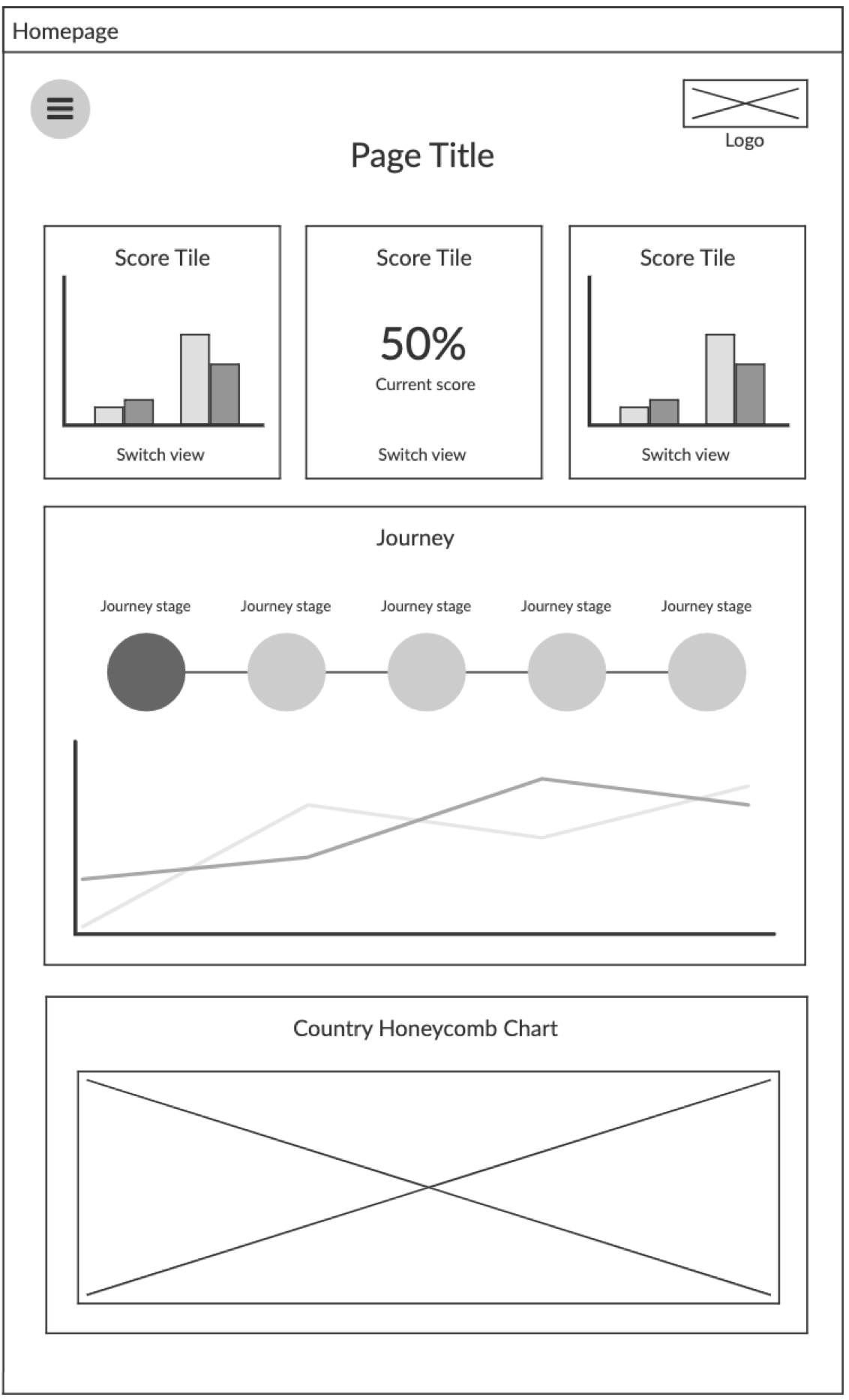
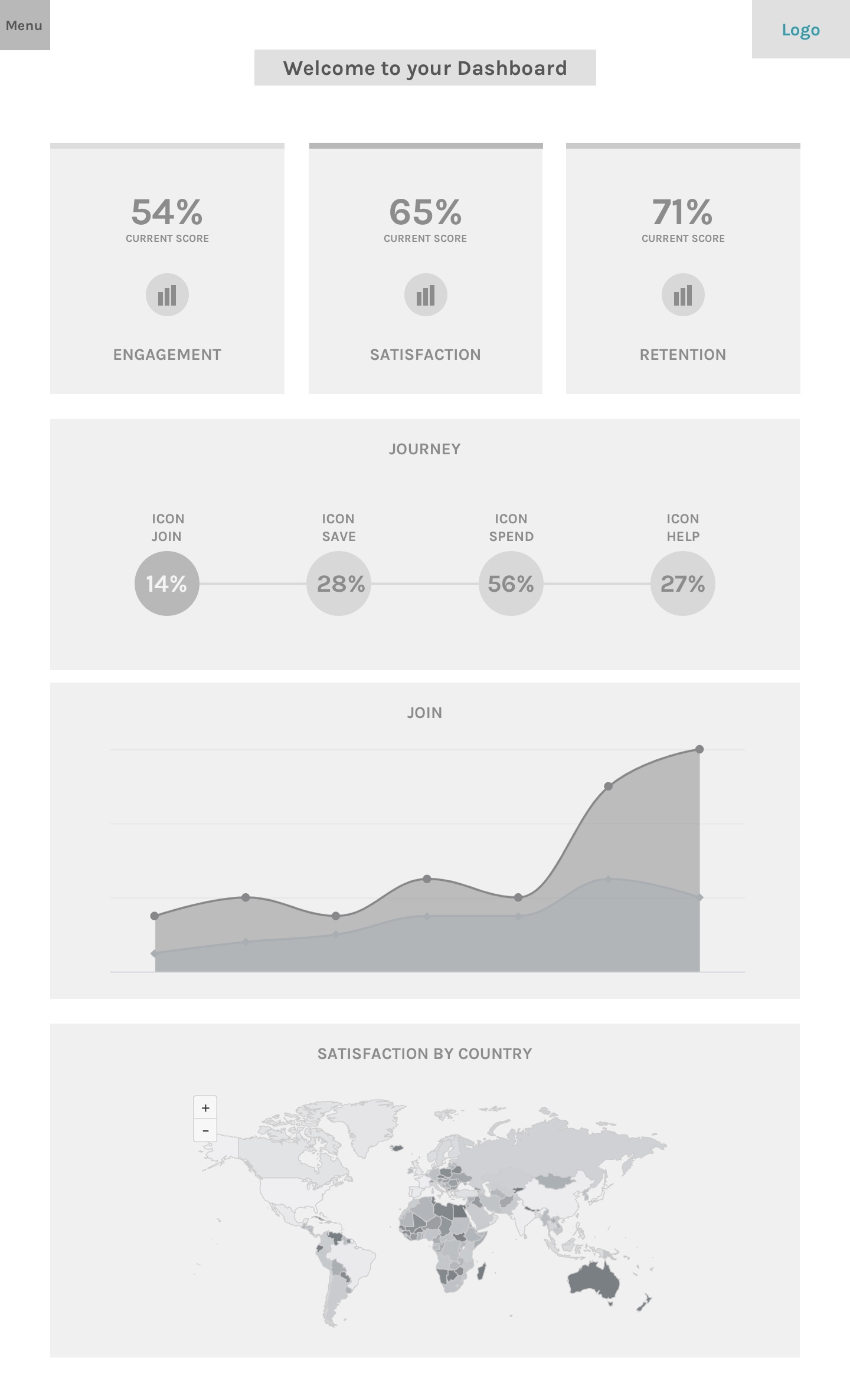
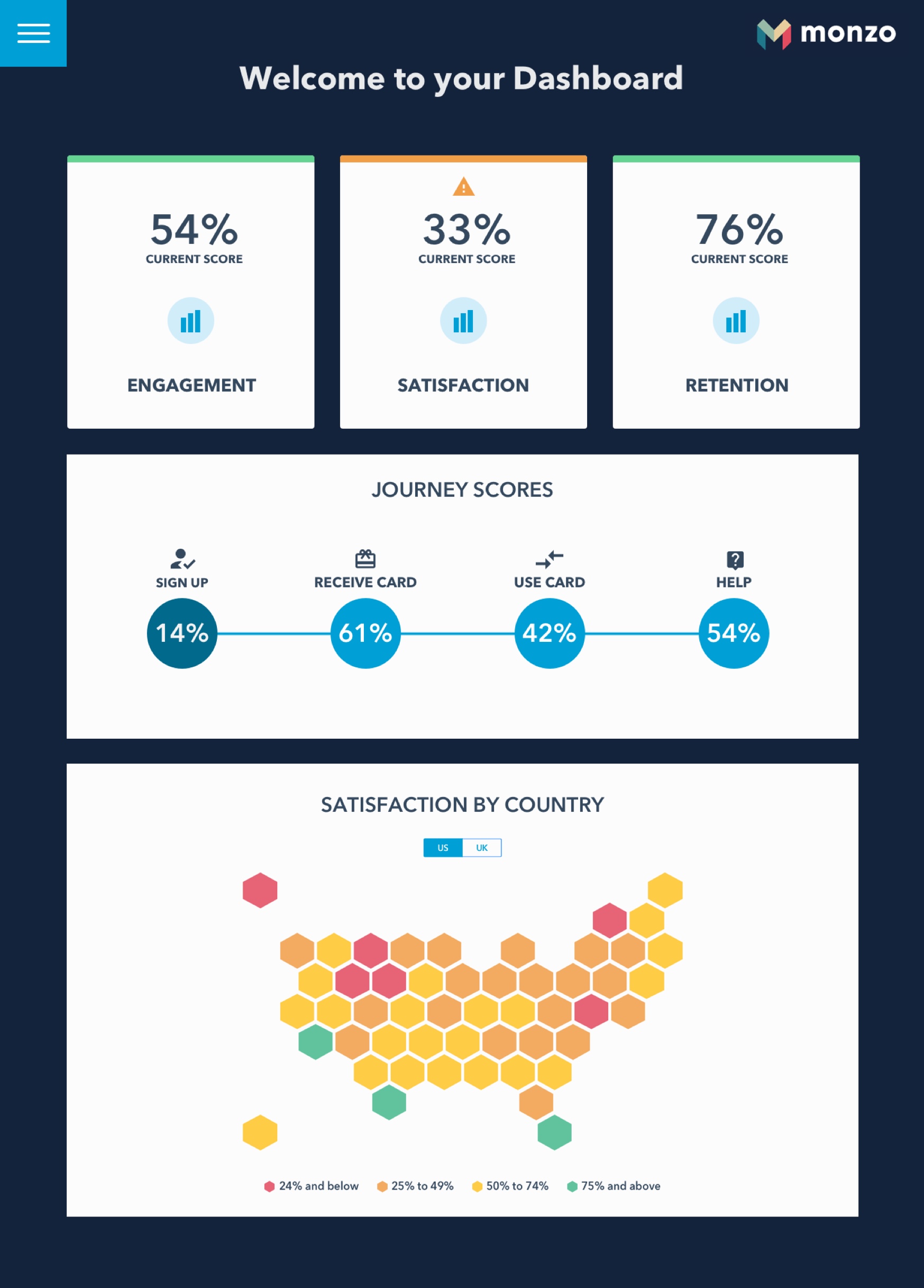
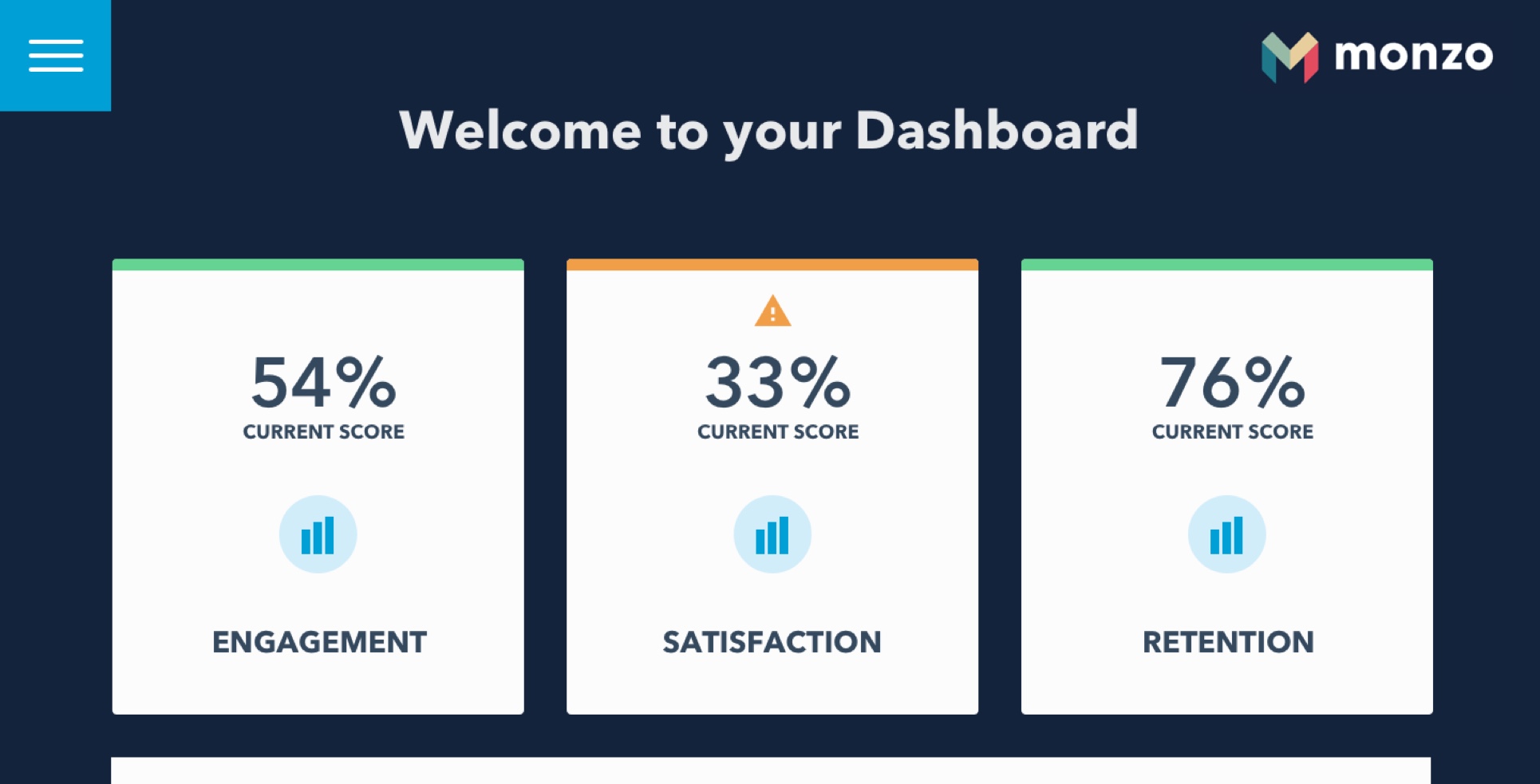

To allow the user to view further information, for example to see the scores vs the previous month and vs target, I added a button to each card to flip the card around and display a column chart with data labels on each column. Using a column chart with data labels gives user a quick and visual overview of the difference in score vs the last month/year and vs target whilst also providing the data for further analysis.
The section below shows satisfaction scores for key journey stages, with each score being clickable. On click, an area chart slides down showing trended data for the selected journey stage and for the business’s overall satisfaction score. Using an area chart in this way clearly shows at what points the satisfaction score for the journey stage dropped below the average business-wide satisfaction score.
I have found journey-style views such as this, which combine a visualisation of the journey stages with data alongside the option to drill down further into the data, to be particularly popular with customer insight professionals as it provides a clear overview of the data and also the context for that data.
The ‘satisfaction by country’ chart gives an overview of the customer sentiment (promoter, passive or detractor) across the regions within that country.
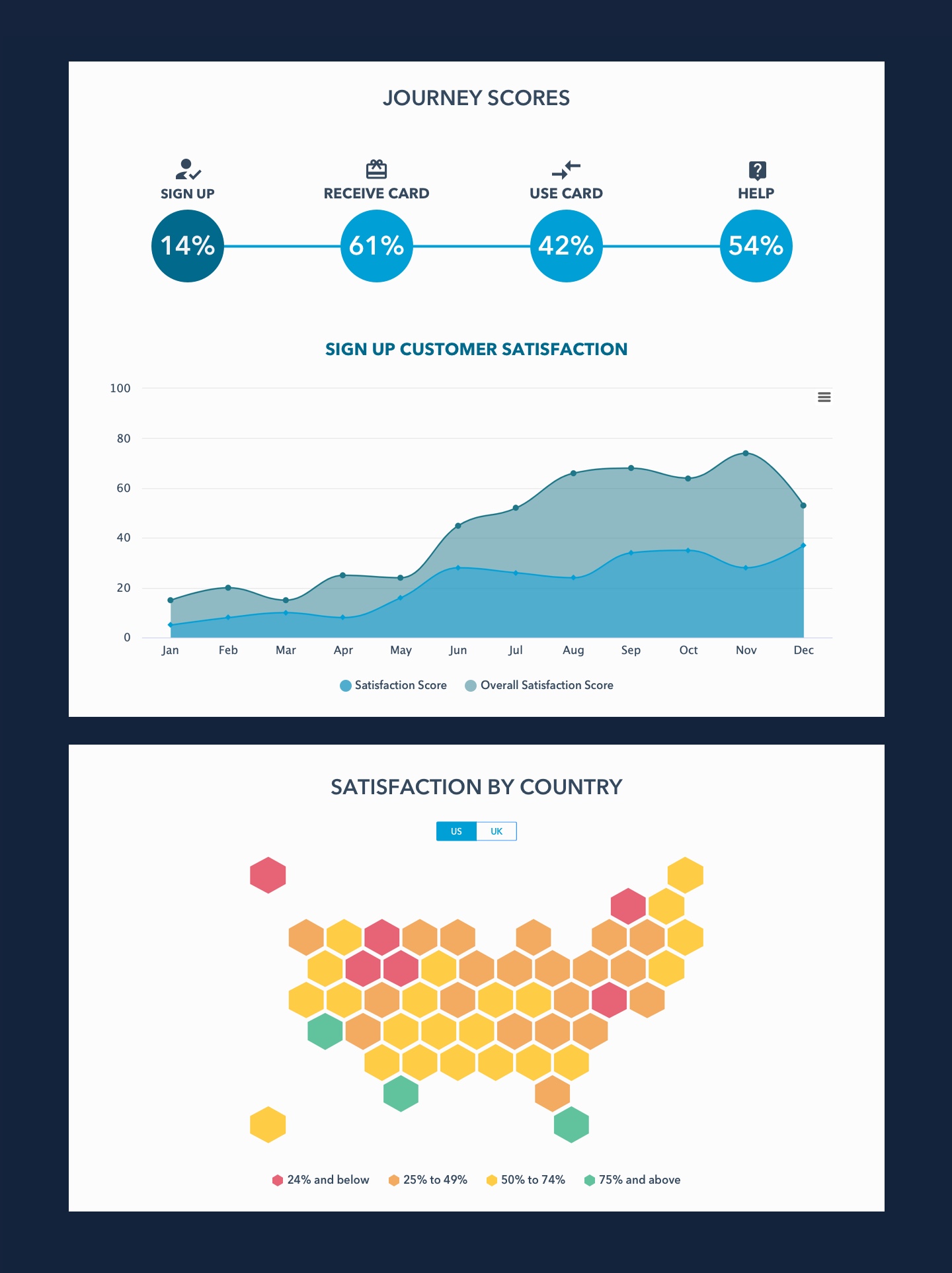
I used Highcharts to mock up both the area chart and the chart to show satisfaction by state as I primarily use a combination of highcharts and razor templates in my role at KPMG, both in the design of dashboards and in the front-end build of the sites.