MealsUp iOS App
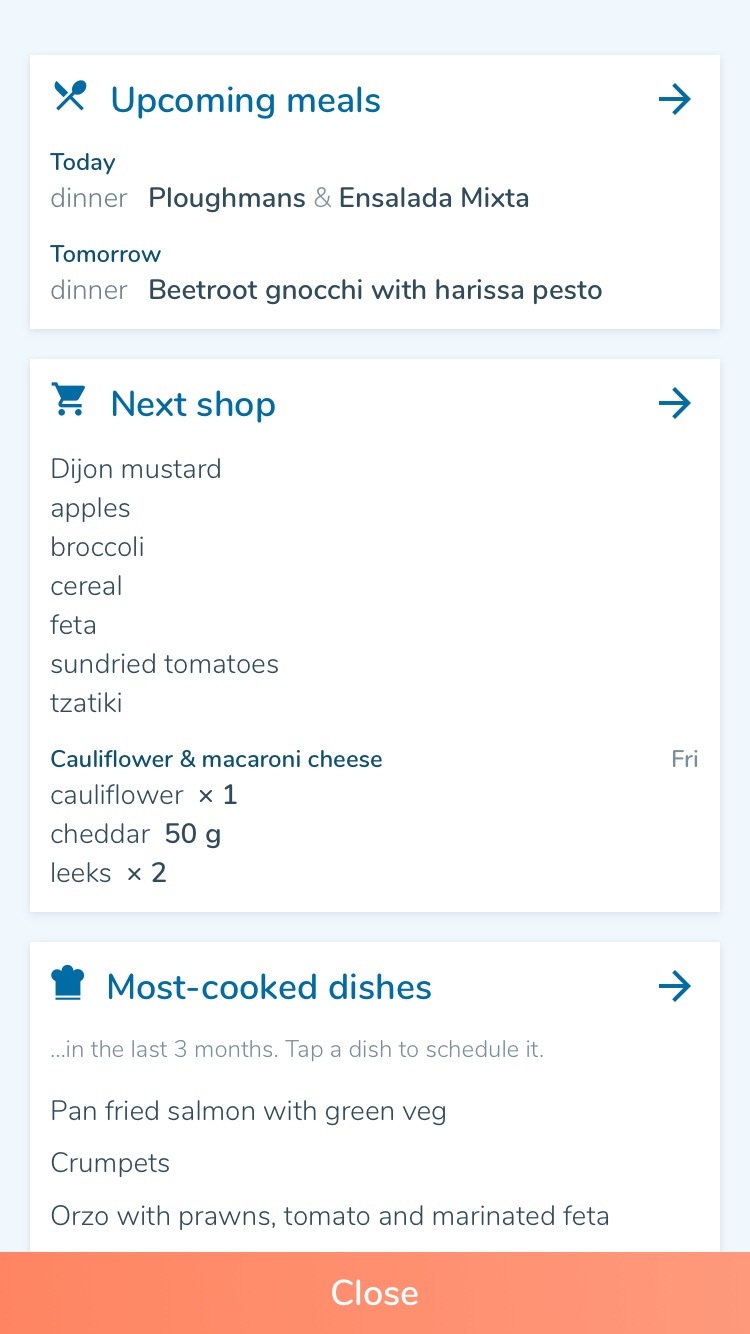

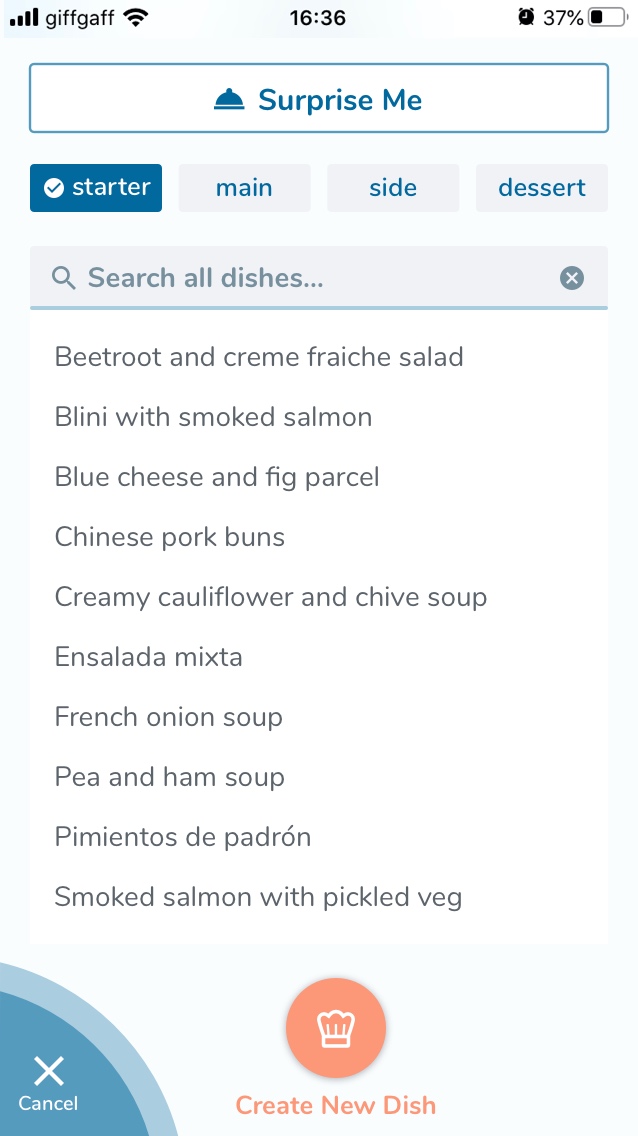
I must have downloaded every app remotely related to menu planning before I found this one, and this is where I’m stopping! The clean design makes it easy to see what I’m doing at a glance, and I can sync it with both my iPad and my phone, as well as being able to loop my boyfriend’s phone in on it too. I can save all my recipes, as well as search by ingredients, which is perfect!
Seriously, if you want a nice, easy meal planner and grocery list maker, this is it!
More Testimonials
The Project & Idea
As a side project, as part of a two-person team, I co-created a meal planning iOS App which now has over 14,000 users. I had sole responsibility for designing from scratch the user experience and UI.
The idea for MealsUp originated from an intention to become more organised in planning meals, reduce waste and to make scheduling healthy and interesting meals easy in the context of a busy lifestyle. We thought these were challenges many people faced.
The aim was to create an easy-to-use iOS App for scheduling meals. We also wanted to incorporate the automatic generation of shopping lists based on the meals scheduled.
We identified three main components for the App:
- List of Dishes: create and save ‘Dishes’, with an accompanying list of ingredients, quantities, and an optional link to an online recipe.
- Menu: a list view of Dishes scheduled by day, broken down into mealtimes and course.
- Groceries: a list of groceries required. Ingredients are automatically added to the list when a Dish is scheduled and can also be added manually. Groceries can be filtered to show items which are tagged as ‘need to be purchased in the next shopping trip’ and items which have been ticked off the list.
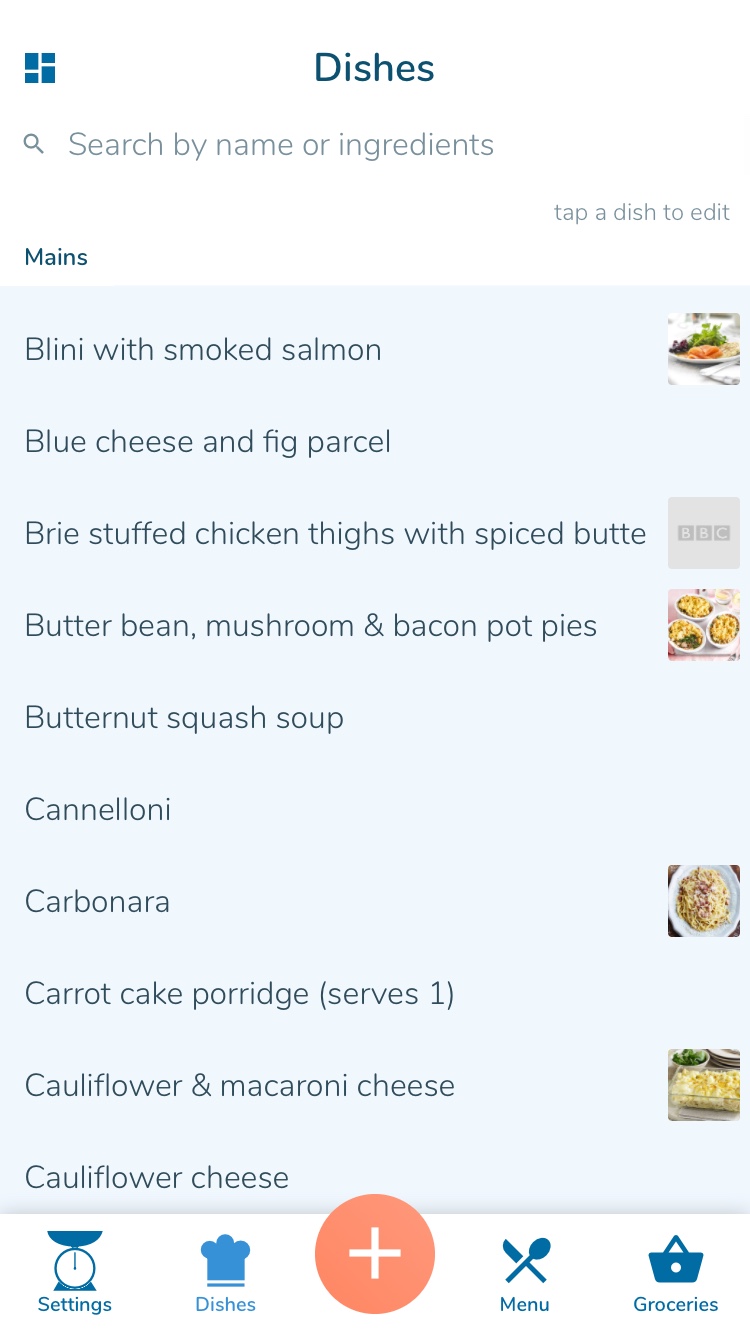

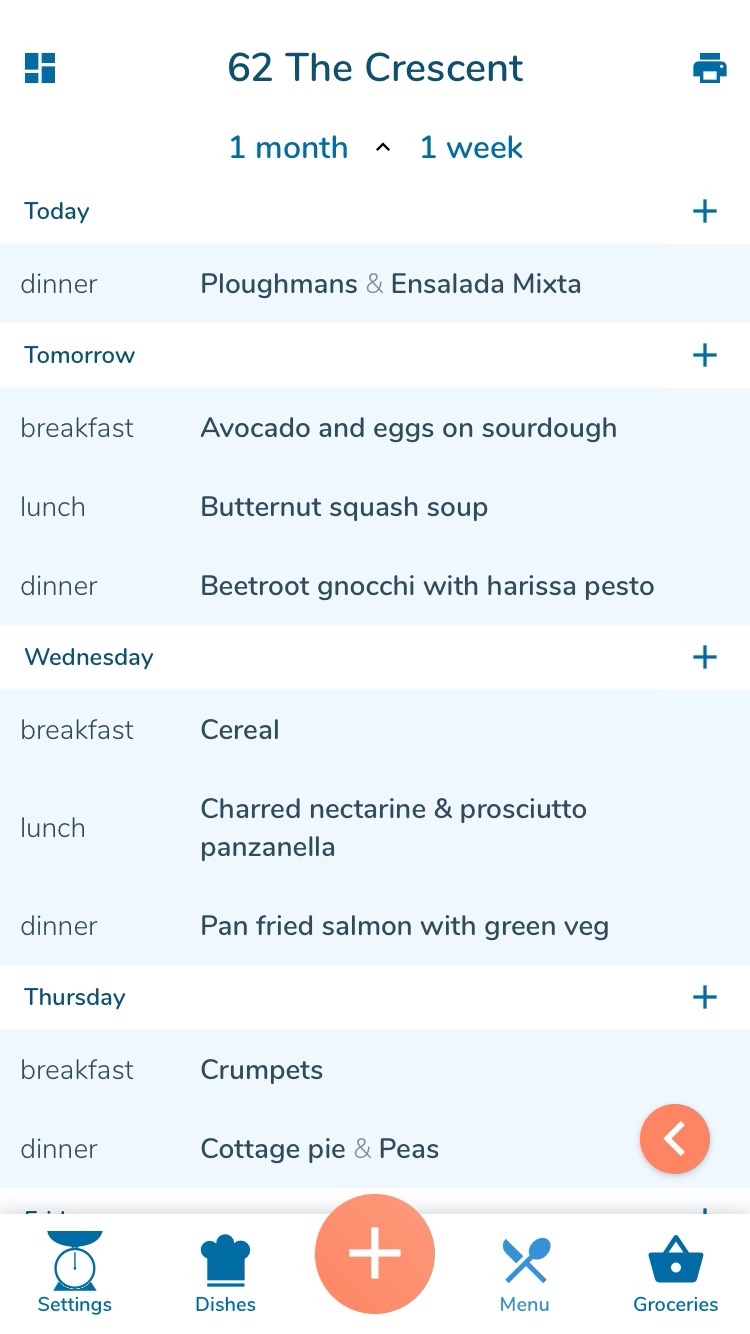
User Flow
Create Household
Invite household members
Create Dish
Schedule Dish
Ingredients auto-added to Groceries
Add extra grocery items
Tag items for 'Next Shop'
Tick off groceries
The Design
I was responsible for the design of MealsUp. The design decisions I made were based on replacing the process of physically writing a menu and writing a shopping list based on what the dishes/recipes require. This approach helped to keep the App simple and easy to use, and ensured the functionality was intuitive and familiar.
We initially worked on the three main features which were mocked up in the initial wireframes, with a view to getting the MVP on the App Store as soon as possible. We then began to work on the ideas for extra features that we had identified during the design process.
Initial Wireframes

Clickable Prototype
Final Designs
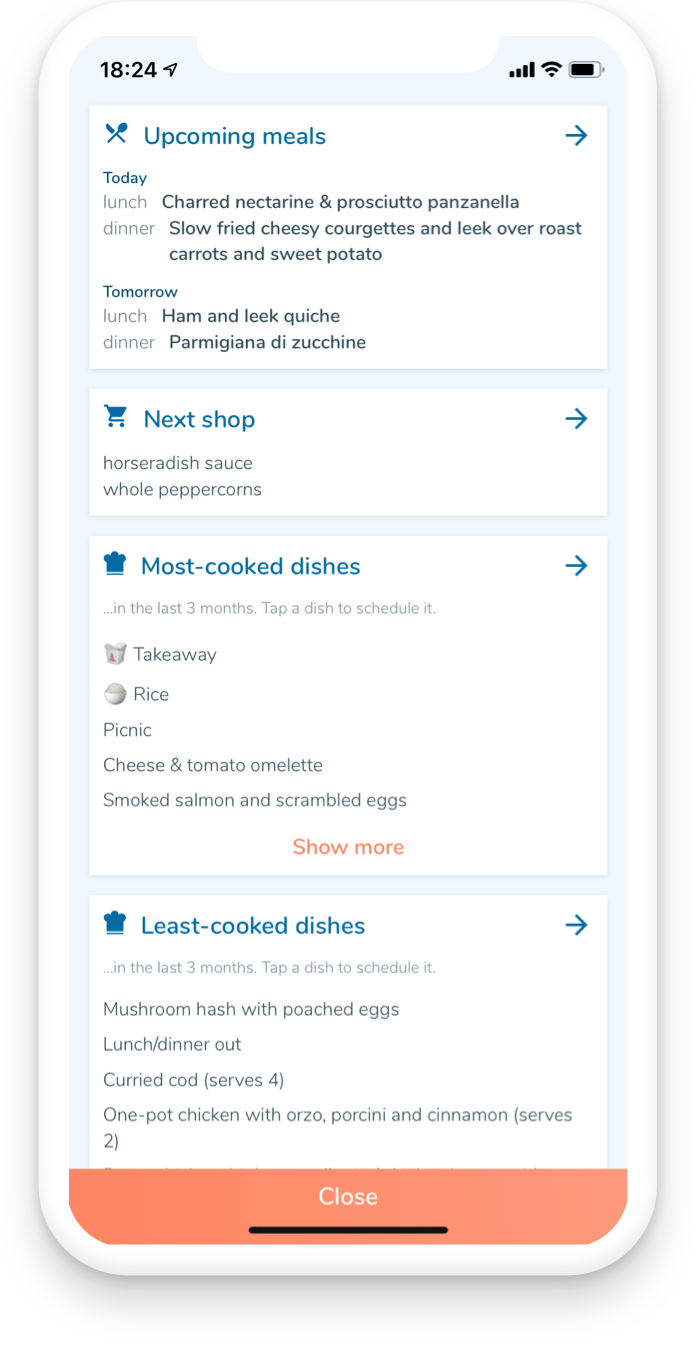
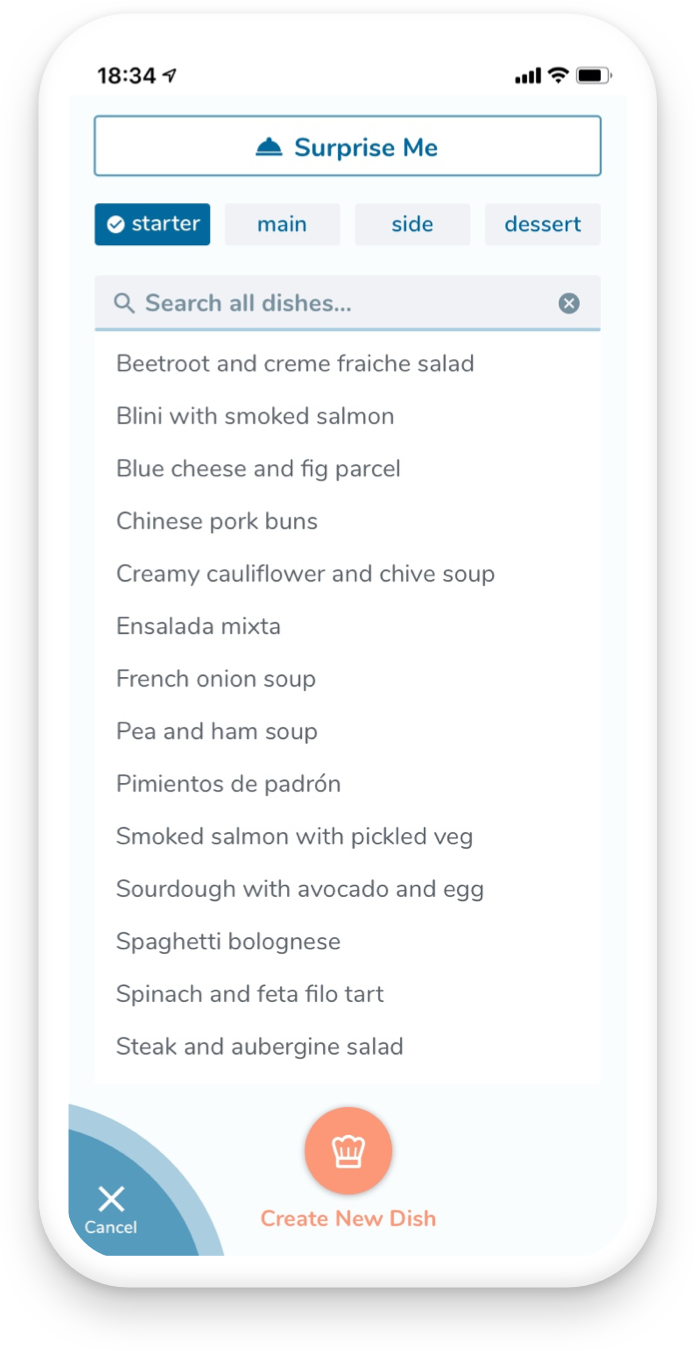
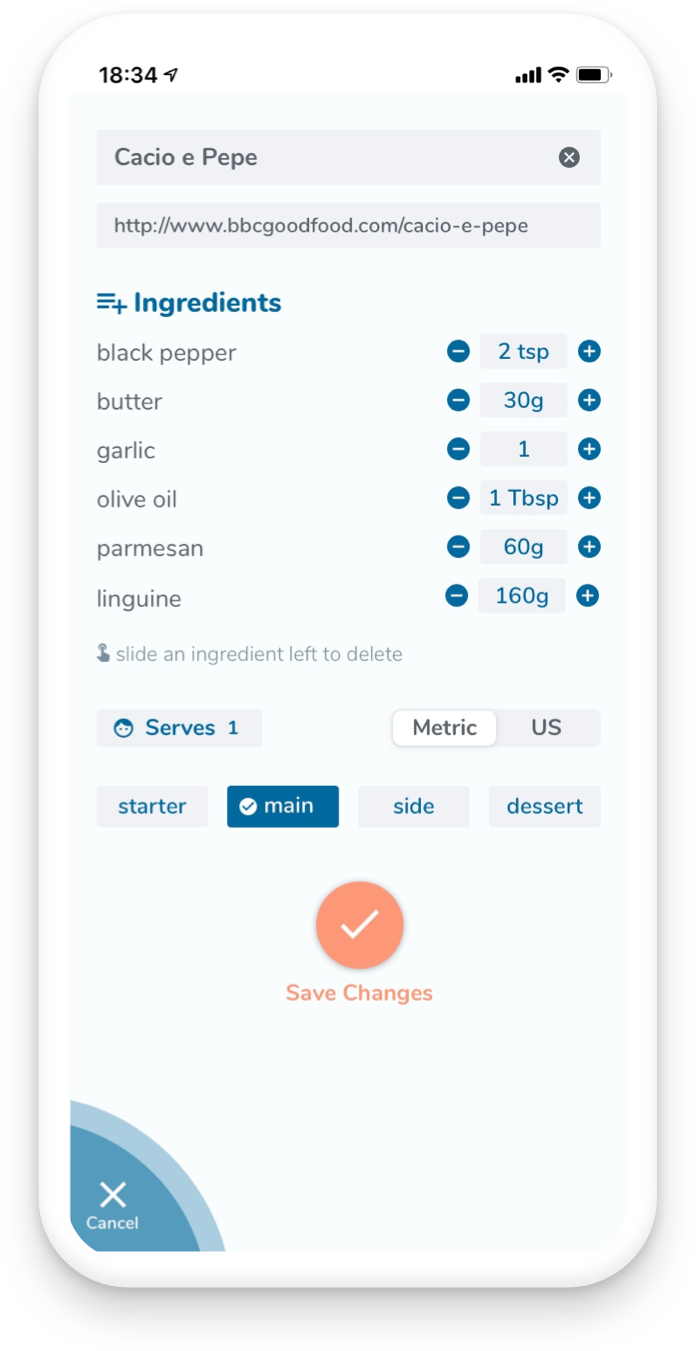

Additional Features
Following the initial releases of MealsUp, we refined some of the designs and added extra views and functionality, including:
- Reminder function for the groceries list, reminding the user to buy the items on the next shop
- Notifications when other members of the household have scheduled meals, or ticked off items on the groceries list
- A ‘Surprise Me’ function to randomly generate an entire meal or a specific course from the user's list of dishes in the App
- Basic machine learning engine to recommend ingredients when a user creates a dish, based on its name
- Images of dishes derived from the link to the dish’s online recipe
- A method view, with the method taken from the online recipe added to the Dish
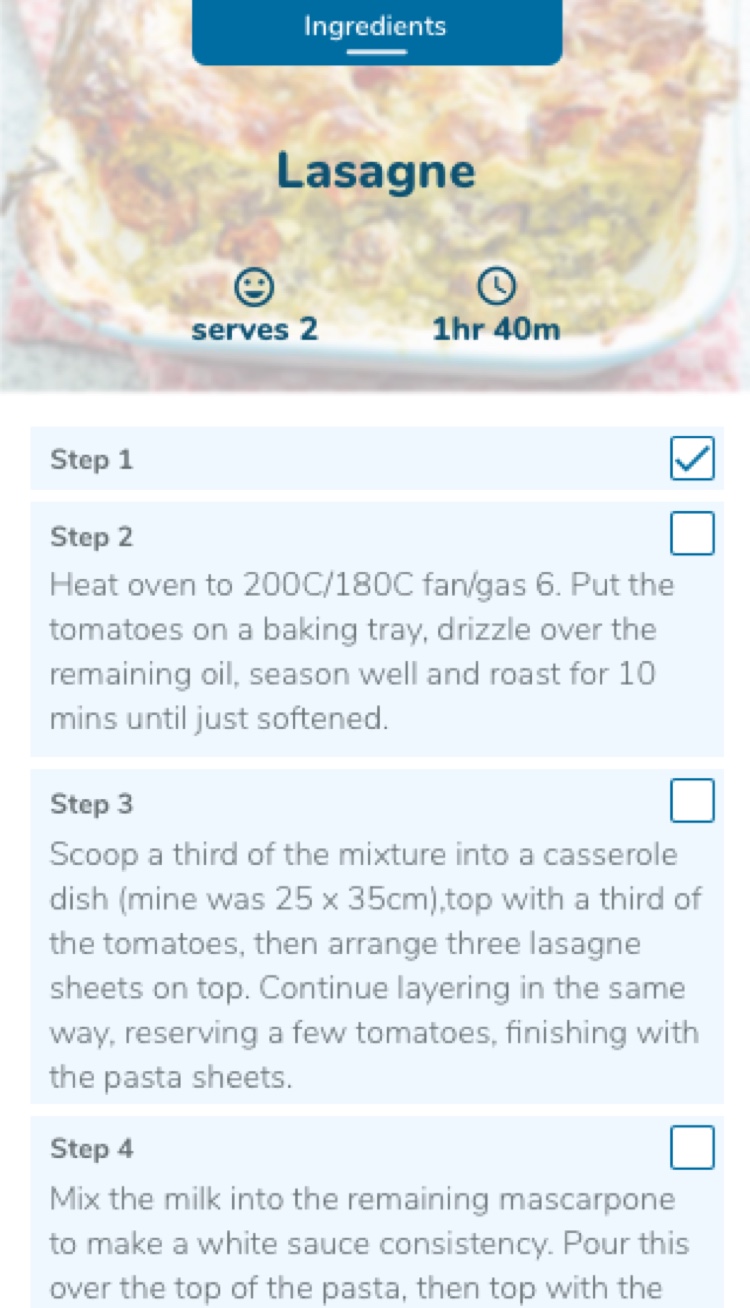

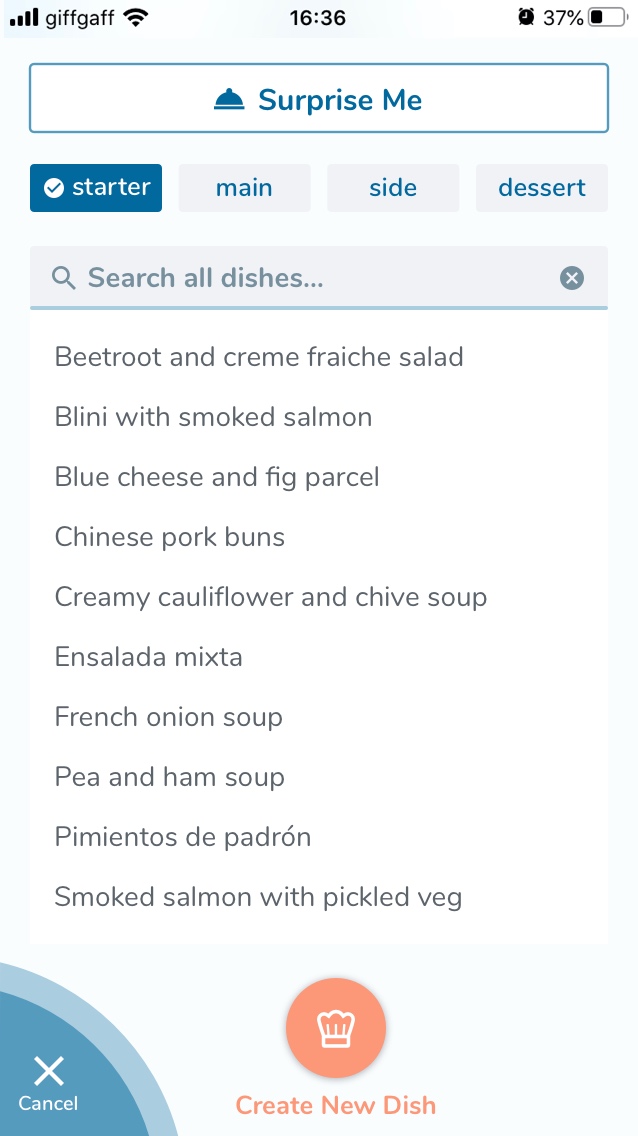
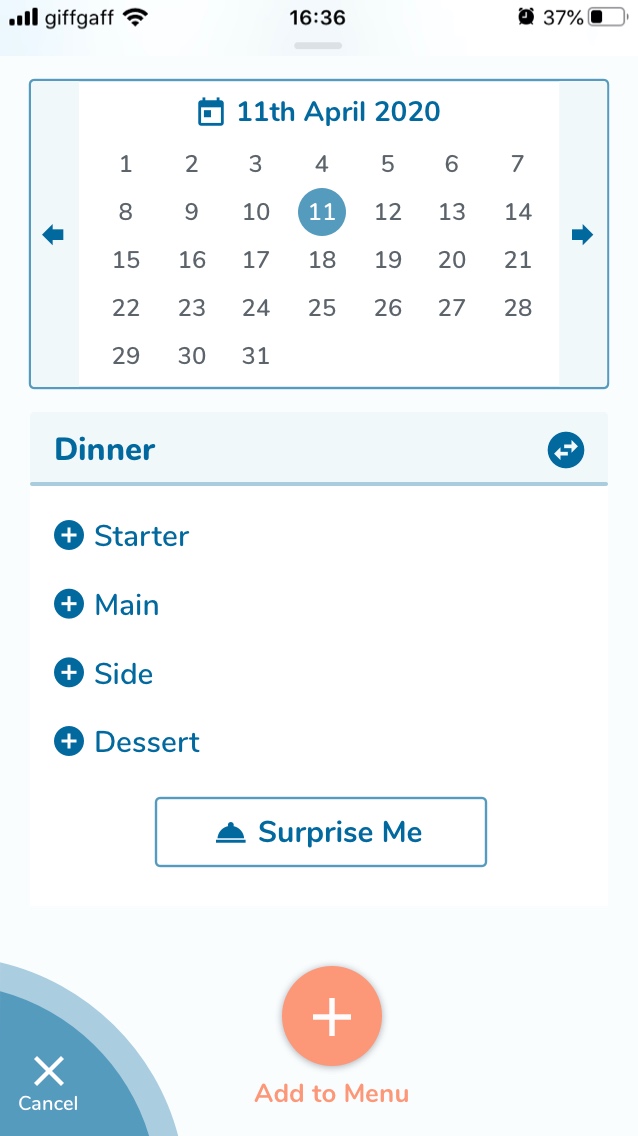
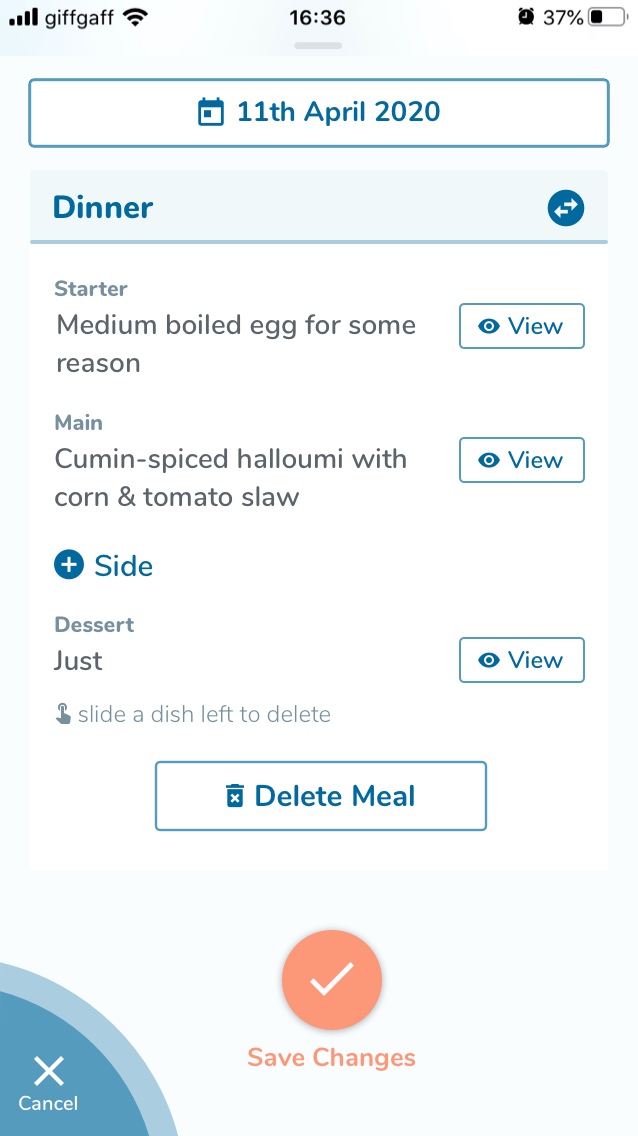

A Use Case
One of our users is a care home worker in the US, who uses MealsUp to schedule meals for her patients and to manage the ordering and purchase of ingredients in specific quantities each week. This user requested the option to print the menu so that it could be displayed on a board within the care home, which was particularly important as some of the residents had allergies or were on specialised diets. This feature has now been added in to the Menu section of the App.
Testimonials
Some MealsUp Reviews from the AppStore:
"I must have downloaded every app remotely related to menu planning before I found this one, and this is where I’m stopping! The clean design makes it easy to see what I’m doing at a glance, and I can sync it with both my iPad and my phone, as well as being able to loop my boyfriend’s phone in on it too. I can save all my recipes, as well as search by ingredients, which is perfect! Seriously, if you want a nice, easy meal planner and grocery list maker, this is it!”
“Best App ever I love this app! Only app I know that helps plan you meals for the weeks to come and invite family member to join and see the menu and add to it. Absolutely love it!“
“So happy I finally found this. The only meal planner most people who like to cook will ever need”
“Excellent App to plan your meal”
“Exactly what I was looking for"